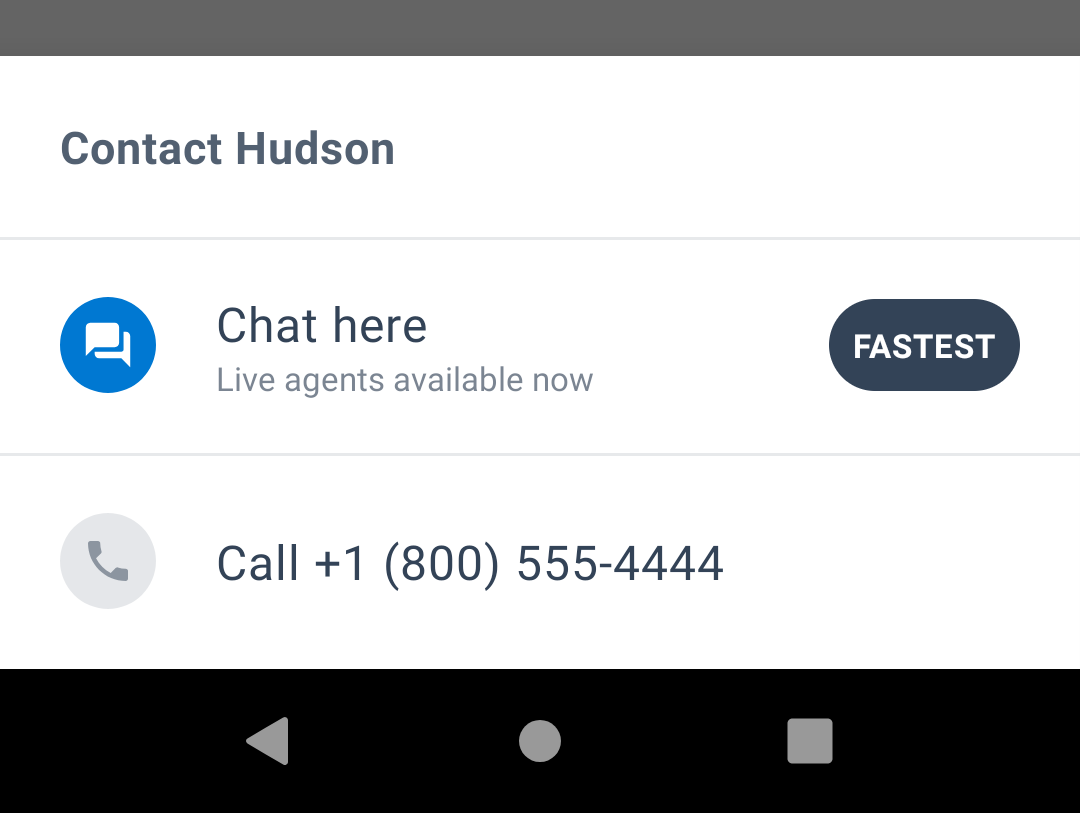
Requirements
Chat Instead requires ASAPP Android Chat SDK 8.0.0 or later, and a valid phone number. Before you proceed, make sure you configure it correctly.Phone Formats
Chat Instead accepts a wide variety of formats. See tools.ietf.org/html/rfc3966 for the precise definition. For example, it will accept: “+1 (555) 555-5555” and “555-555-5555”.Getting Started
There are two ways to add Chat Instead. The easiest way is to add theASAPPChatInsteadButton to the layout and call the ASAPPChatInsteadButton.init. Alternatively, you can manage the lifecycle yourself.
1. Add an ASAPPChatInsteadButton
You can add this button to any layout, like any other AppCompatButton.ASAPPChatInsteadButton.init method. Only the phone number is mandatory. Optionally, you can overwrite the ASAPPChatInsteadButton.onChannel and the ASAPPChatInsteadButton.onError properties of the button.
2. Manual Setup of ASAPPChatInstead
- Initialize Chat Instead
Somewhere after the
ASAPP.initcall:to initialize Chat Instead. Depending on cache, this will trigger a network call so channels are “immediately” available to the user once the fragment is displayed. Along with an optional header and a chat icon, you can pass callbacks to be notified when a channel is tapped or an error on a channel happens. ASAPP makes both callbacks after Chat Instead has tried to act on the tap. - Display Channels
With the instance returned by
ASAPPChatInstead.init, callASAPPChatInstead.showwhenever you want to display the BottomSheetDialogFragment. Depending on cache, this might show a loading state. - Clear Chat Instead (optional)
You can interrupt the Chat Instead initial network call, if you call
ASAPPChatInstead.clear. ASAPP advises you to add the callonDestroyfor Activities andonDetachedFromWindowfor Fragments. If you callASAPPChatInstead.clearafter you create the BottomSheetDialogFragment view, it will have no effect.
Error Handling and Debugging
In the case of problems, look for logs with the “ASAPPChatInstead” tag. Be sure to callASAPP.setDebugLoggingEnabled(true) to enable the logs.
Alternatively, you can set callbacks with ASAPPChatInstead.init.
Troubleshoot Chat Instead Errors
Crash Caused by UnsupportedOperationException when Displaying the Fragment
This occurs wheneverasapp_primary is not defined in the style used by the calling Activity. Please refer to Customization > Colors.
”Unknown Channel” in the Log or the onError Callback
Talk to your Implementation Manager at ASAPP. ASAPP’s Backend sent a channel we don’t know how to handle. You might need to upgrade the Android SDK version.”Unknown Error” in the Log
Talk to your Implementation Manager at ASAPP. This might be a bug. Please attach logs and reproduction steps.”Activity Context Not Found” in the Log
It means you are not sending the right context atASAPPChatInstead.show.
Tablet and Landscape Support
Chat Instead supports these configurations seamlessly.Customization
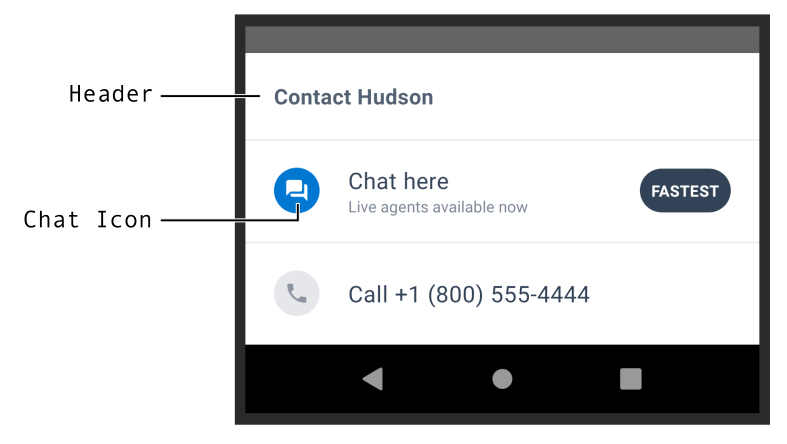
Header
By default it will use the text inR.string.asapp_chat_instead_default_header. You can send a different string when initializing Chat Instead, but it’s important to know the ASAPP Backend will overwrite it if the call is successful.
Chat Icon
You can customize the SDK Chat channel icon. By default it will be tinted withasapp_primary and asapp_on_primary.
If you customize the icon, make sure to test how it looks in Night Mode (a.k.a. Dark Mode).
Colors
Chat Instead uses the ASAPP text styles and colors. For more information on how to customize, go to Customization.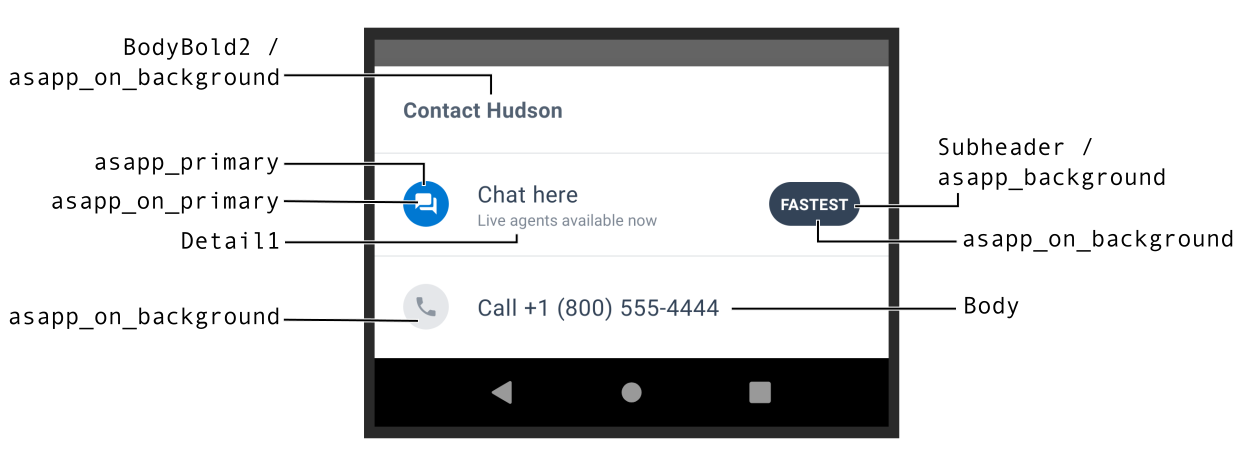
Remote settings
Chat Instead receives configuration information from ASAPP’s Backend (BE), in addition to the channels to display. The configuration enables/disables the feature and selects the device type (mobile, tablet, none). Contact your Implementation Manager at ASAPP if you have any questions.It’s important to know how the BE affects customization. If you provide a header, the BE will overwrite it. On the other hand, the BE cannot overwrite the phone number.