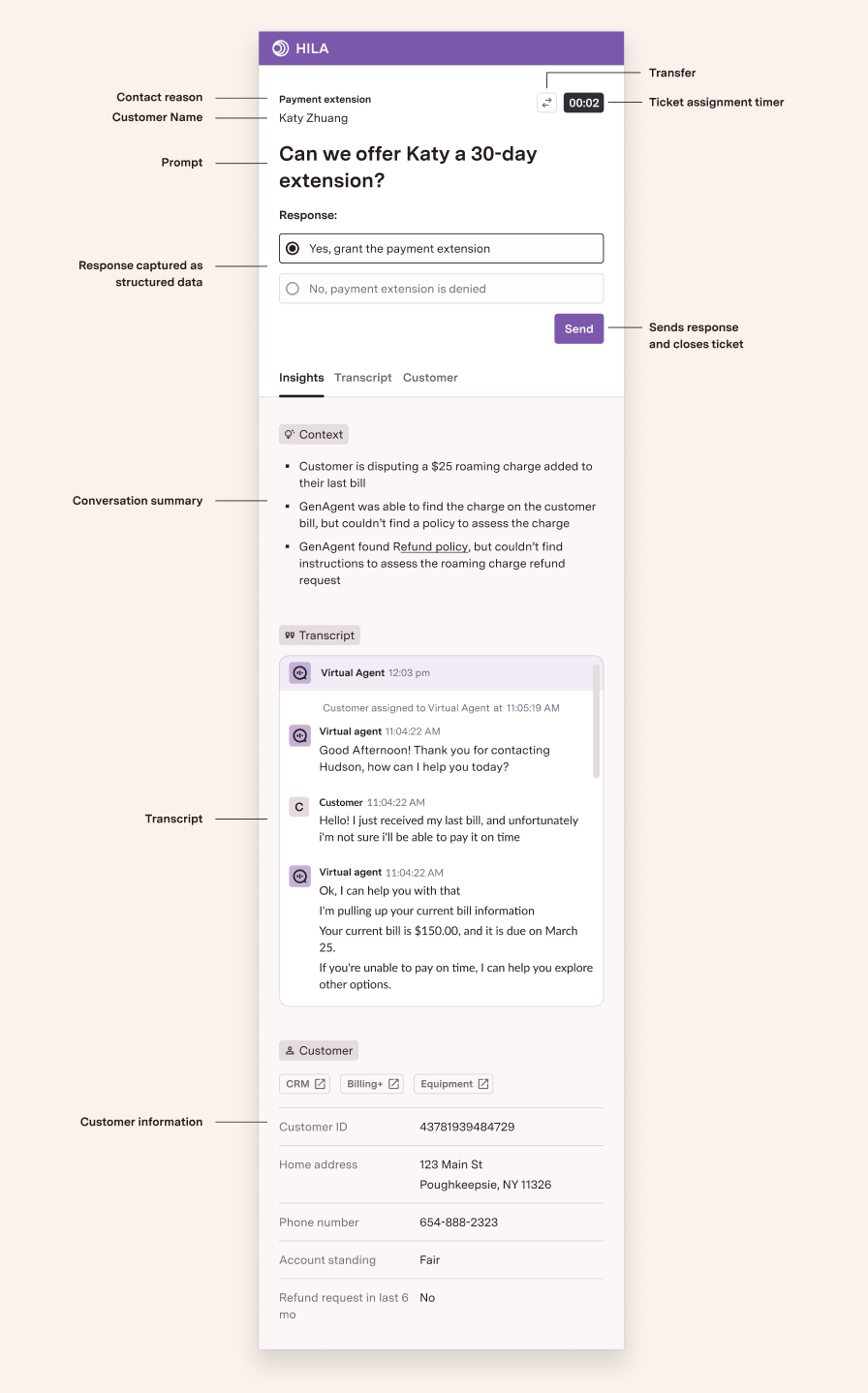When should GenerativeAgent consult a human
You can invoke the Human-in-the-loop capability in the task instructions for GenerativeAgent. You can specify scenarios or actions that GenerativeAgent cannot perform automatically and require human intervention for information or confirmation. This is similar to actions a human agent cannot complete without supervisor approval. Recommended scenarios for human assistance include:- Insufficient permissions: When GenerativeAgent should not act on its own without HILA approval.
- No API to call: Whenever there is no API to call to retrieve specific customer information.
- No Knowledge Base information: Whenever the question or issue provided by the customer has no content in the Knowledge Base source that GenerativeAgent can use.
HILAs
The primary function of the human-in-the-loop is to support and unblock GenerativeAgent. These supervisors handle tasks requiring approvals or a deep understanding of the issues. Tier 1 agents can address simpler queries. When accepting a ticket from GenerativeAgent in your digital support tool, agents access an embedded Human-in-the-loop UI. The actions HILAs perform include:- Ticket assignments
- Response edits/decisions
- Unlock GenerativeAgent
- Escalation to live agents
- A human-in-the-loop instructs GenerativeAgent to do so
- There are no Human-in-the-loop agents available. The system manages this automatically and does not require explicit instructions.
- The customer explicitly requests it (if configured).
Agent UI
Enabling human-in-the-loop capability Human-in-the-loop agents operate from the existing Agent Desk. To enable the Human-in-the-loop UI and task functions in GenerativeAgent, you need to configure Human-in-the-loop Functions. The Human-in-the-loop agent UI is the primary application where agents can interact with GenerativeAgent. Through this interface, they can:- Respond to GenerativeAgent
- Transfer conversations to live agents
- View the interaction thread history
- Access relevant customer information and summarized conversation context
- Transfer: Allows the agent to transfer the conversation from GenerativeAgent to a live agent.
- Ticket Assignment Timer: Tracks the time elapsed since the system assigned the ticket to the agent.
- Prompt: Indicates the specific assistance GenerativeAgent needs to unblock the customer. This is generated by GenerativeAgent itself.
- Response: The Human-in-the-loop agent can respond to GenerativeAgent through an open text field or structured options, depending on the configuration.
- Send: After selecting a response, the agent can click ‘Send’ to submit the response and close the ticket simultaneously.
- Context: Provides a summarized context of the conversation between GenerativeAgent and the customer.
- Transcript: Displays the complete customer interaction thread prior to GenerativeAgent raising the ticket.
- Customer: Shows the customer’s details, including company and specific account information for authenticated customers.