App Overview
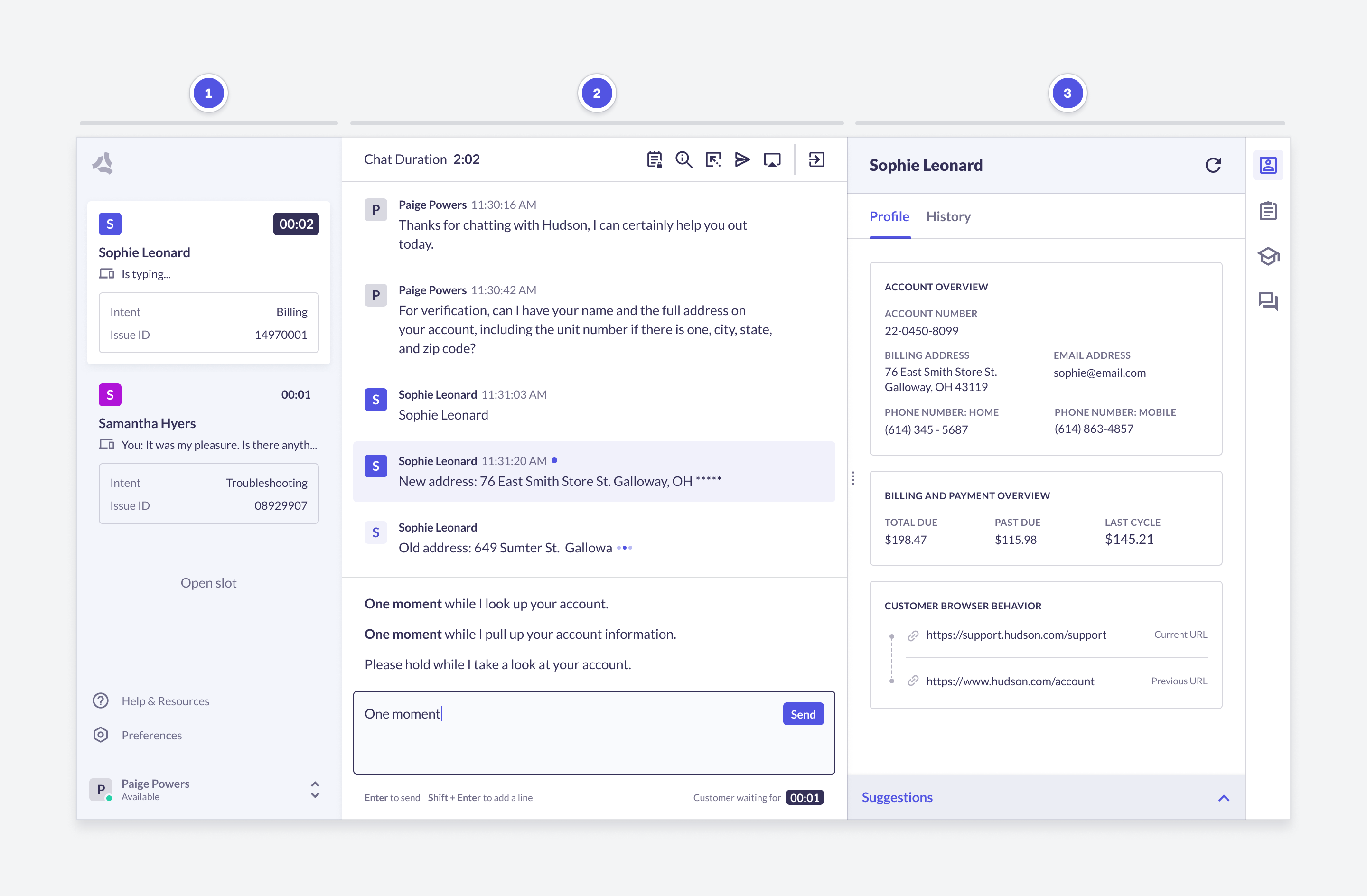
Main Navigation
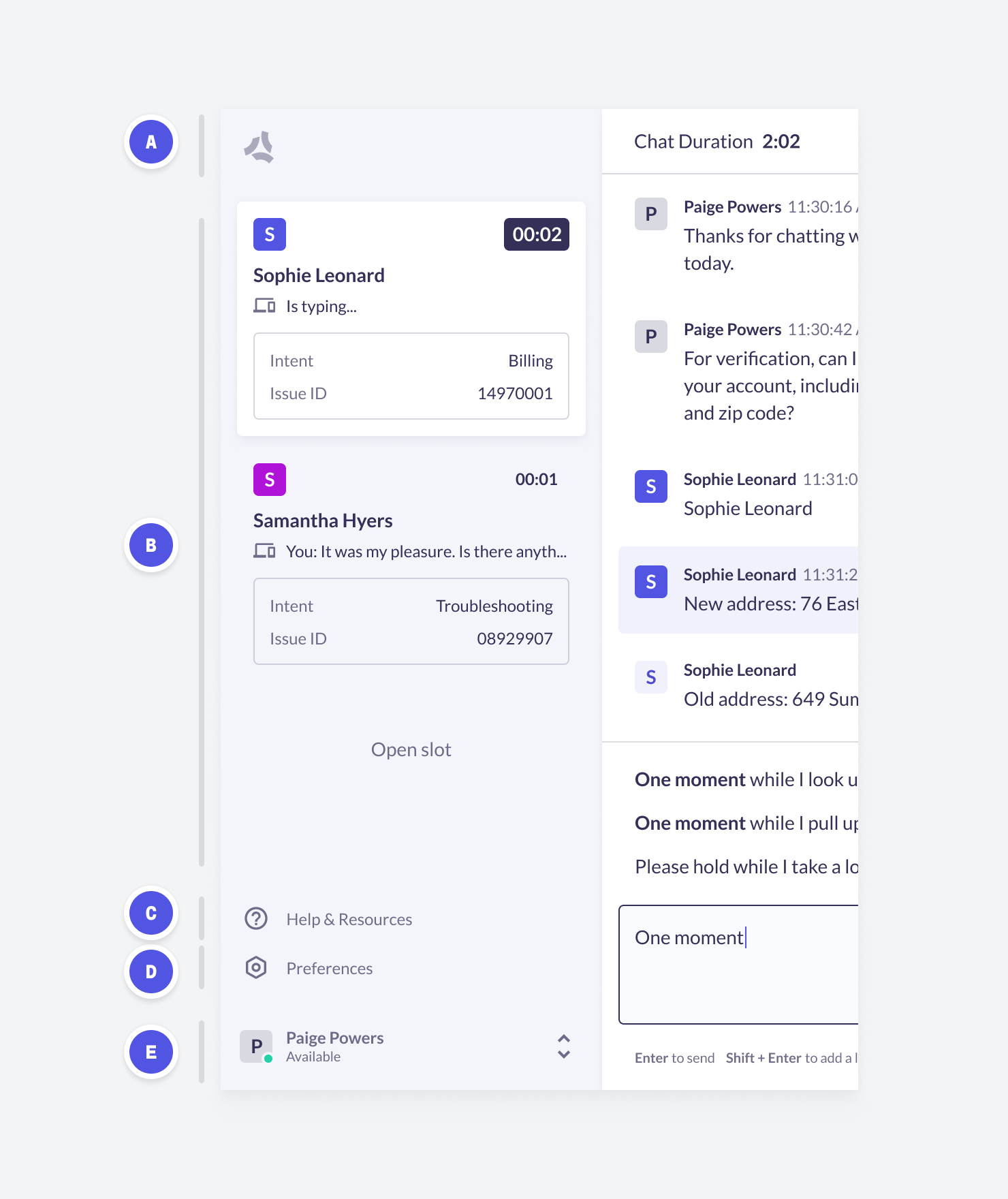
A. Agent Stats
| Feature | Feature Overview | Configurability |
|---|---|---|
| Agent Stats | Basic statistics related to chats handled since the agent last logged into Agent Desk (Current Session) or to all chats handled in Agent Desk (All Time). | Core |
B. Navigation
| Feature | Feature Overview | Configurability |
|---|---|---|
| Concurrency Slots | The agent can see their concurrent chats and available ‘Open Slots’ directly in Agent Desk. | Configurable |
| Waiting Timers | A timer will display, both if the customer is waiting and if the agent is waiting. The customer waiting time displays in larger text and with a badge around it | Core |
| Last Message Preview | Preview of the last message a customer sent in chat. | Core |
| Color Coded Chat Cards | Unique color assigned to each chat card to help distinguish chats. | Core |
| Copy Tool | Hover-over tool to easily copy entities across Agent Desk. | Core |
C. Help & Resources
| Feature | Feature Overview | Configurability |
|---|---|---|
| Agent Feedback | Text form for agent to send feedback to ASAPP team (available by default; can be disabled if an agent has an active chat, if an agent is in an available status, or in both instances). | Configurable |
| Keyboard Shortcuts | List of Keyboard Shortcuts. Ctrl +S | Core |
| Patent Notice | List of Patents. | Core |
D. Preferences
| Feature | Feature Overview | Configurability |
|---|---|---|
| Font Size | Select the Font Size: Small,Medium, Large | Core |
| Color Temperature | Adjust the display to reduce eye strain. | Core |
E. Status Switcher & Log Out
| Feature | Feature Overview | Configurability |
|---|---|---|
| Agent Status | Configurable list of Agent statuses: Active, After Chat Wrap-Up, Coaching, Lunch/Break, Team Meeting, Training. | Configurable |
| Go to Admin | Opens the Admin Dashboard in another tab. | Core |
| Log Out | Logs out of Digital Agent Desk | Core |
2. Conversation Navigation
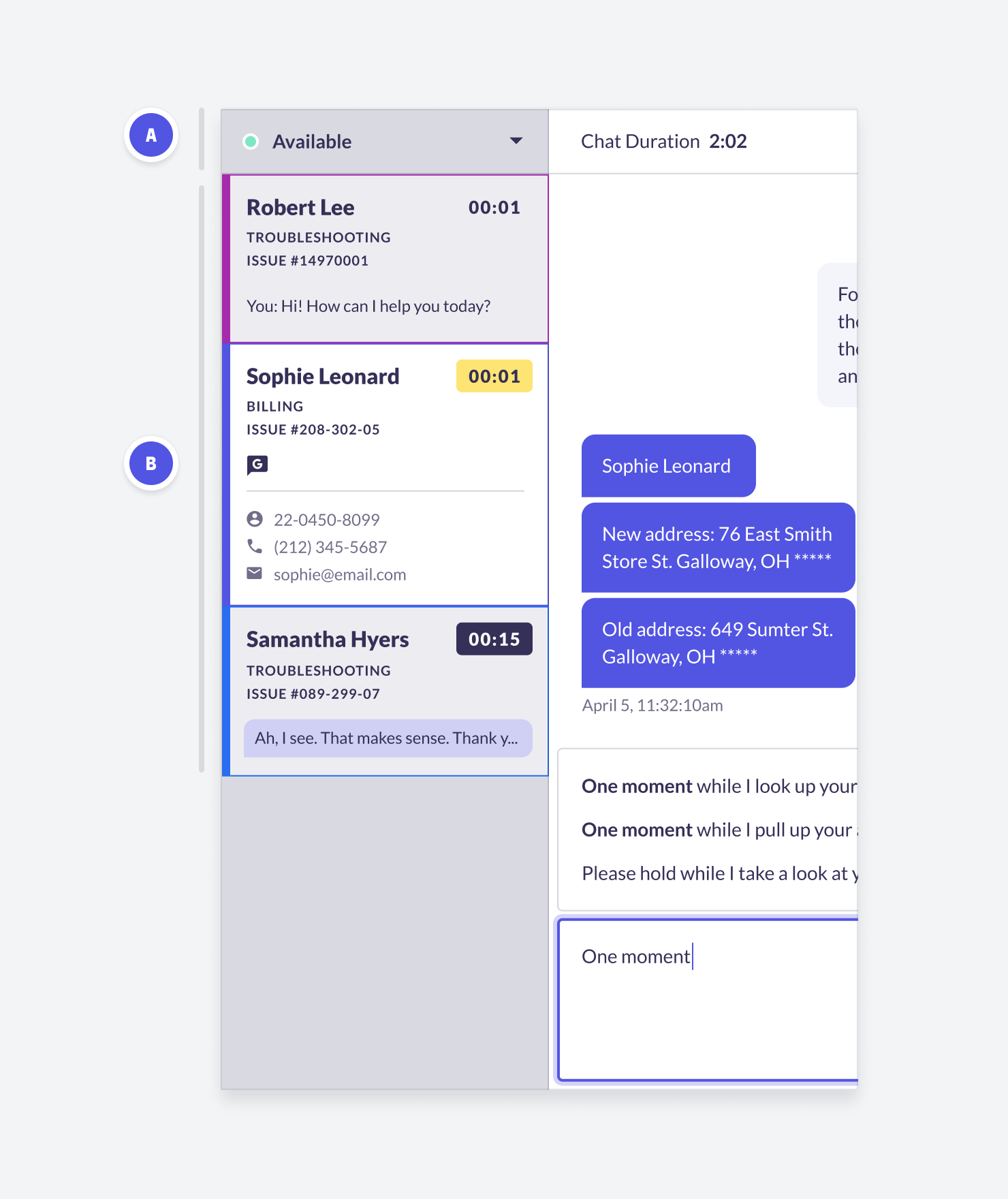
A. Status
| Feature | Feature Overview | Configurability |
|---|---|---|
| Active/Away Status | Configurable list of ‘Away’ statuses (instead of binary option ‘Active’ / ‘Away’). | Configurable |
| Auto Log Out Inactivity and After X Hours | If an agent does not move their mouse for over X hours, auto-log them out of Agent Desk. If an agent is logged in for more than X hours, even if they are active, log them out (unless they are in an active chat with a customer). | Configurable |
B. Navigation
| Feature | Feature Overview | Configurability |
|---|---|---|
| Waiting Timers | A timer will display, both if the customer is waiting and if the agent is waiting. The customer waiting time displays in larger text and with a badge around it. | Core |
| Last Message Preview | Preview of the last message a customer sent in chat. | Core |
| Color Coded Chat Cards | Unique color assigned to each chat card to help distinguish chats. | Core |
| Copy Tool | Hover-over tool to easily copy entities across Agent Desk. | Core |
3. Conversation
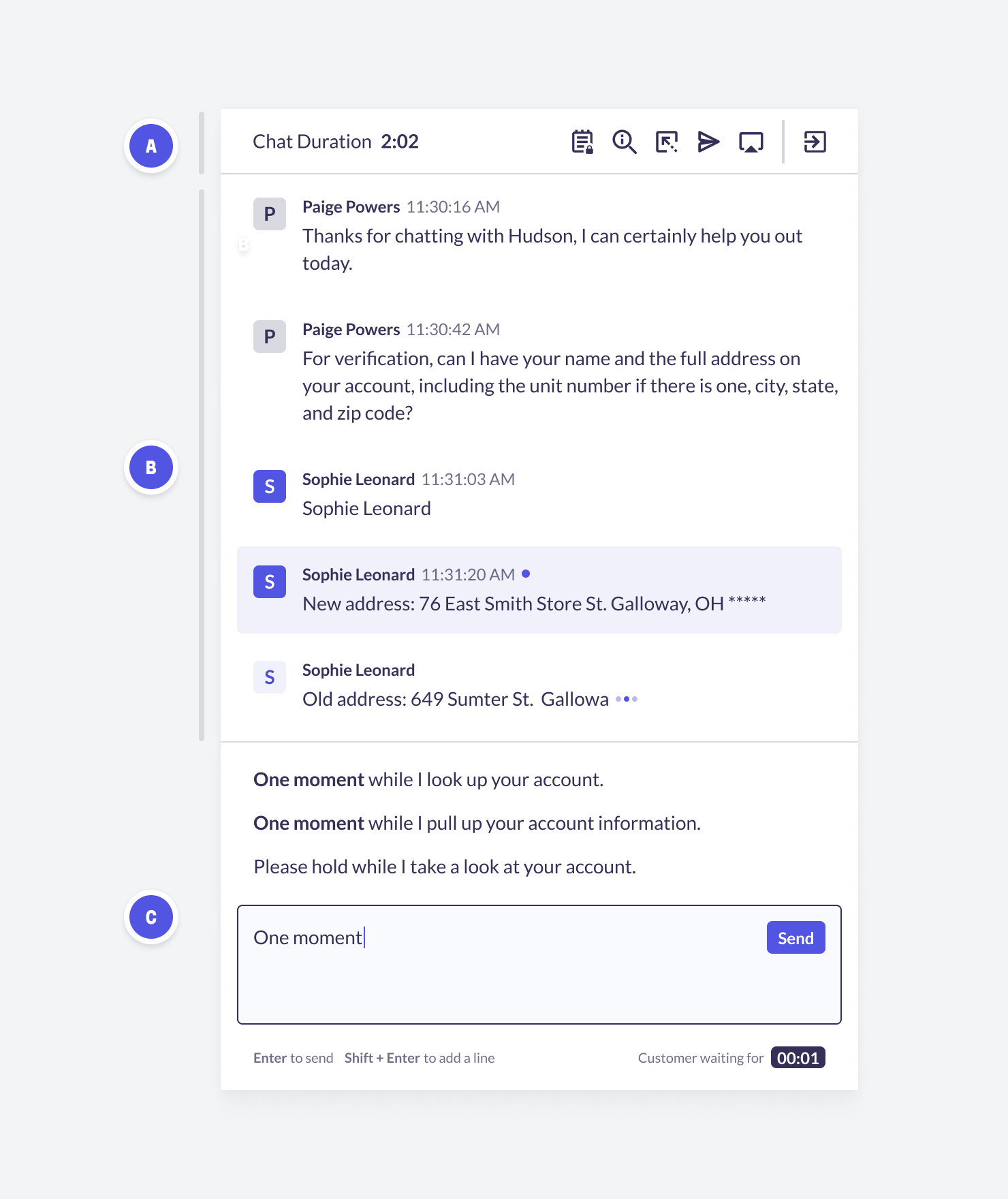
A. Conversation Header
| Feature | Feature Overview | Configurability |
|---|---|---|
| Chat Duration | Indication of how long the customer has been chatting and waiting, at the top of the conversation panel. | Core |
| Contextual Actions (From Left to Right) | ||
| Quick Notes | Ability for an agent to type and save notes during a conversation that will save in Conversation History | Configurable |
| Secure Messaging | Ability for an agent to send an invite to customers to share sensitive information (e.g. credit card number) securely. | Configurable |
| Send to Flow | Expose Send Flow buttons in the center panel drop-down menu that allow an agent to send the customer back to SRS and into a particular automated flow. | Configurable |
| Autopilot Forms / Quick Send | Configurable forms and flows to send to customer and remain connected. You can configure deep links and single step flows. | Configurable |
| Co-Browsing | Ability for an agent to send an invitation to a customer to share their screen. The agent has limited capabilities (can scroll, draw, and focus, but can’t click or type). | Configurable |
| End Controls | ||
| Autopilot Timeout (APTO) | Allows an agent to initiate an autopilot flow that checks in and eventually times out an unresponsive customer; timeout suggestions can appear after an initial conversation turn with a live agent | Configurable |
| Timeout | Ability for the agent to timeout a customer. | Core |
| Transfer | Ability for the agent to transfer a customer to another queue or individual agent. Queues are only available for transfer if business hours are open, the queue is not paused, and at least one agent in the queue is online. If needed, specific queues can be excluded from the transfer menu. | Configurable |
| End Chat | Ability for the agent to close an issue. | Core |
| Auto Transfer on Agent Disconnect | If agents disconnect from Agent Desk for over 60 seconds, ASAPP will auto transfer any currently assigned issues to another agent. | Core |
| Auto Requeue if Agent is unresponsive | When a chat is first connected to an agent, give them X seconds to send their first message. If they exceed this timer, auto-reassign the issue to the next available agent. | Configurable |
B. Conversation
| Feature | Feature Overview | Configurability |
|---|---|---|
| Chat Log | Ability to scroll through the customer’s previous conversation history. | Core |
| Message Previews | Ability to see a preview of what the customer is typing before the customer sends the message. | Core |
C. Composer
| Feature | Feature Overview | Configurability |
|---|---|---|
| Autosuggest | Suggested responses before the agent begins typing based on conversational context. | Core |
| Autocomplete | Suggested responses after the agent begins typing based on conversational context. | Core |
| Fluency boosting | If an agent makes a known spelling error while typing and hits the space bar, ASAPP will auto-correct the spelling mistake. The correction is indicated by a blue underline, and the agent may click on the word to undo the correction. | Core |
| Profanity handling | Generic list of phrases ASAPP disables agents from sending to customers. | Core |
4. Agent Solutions
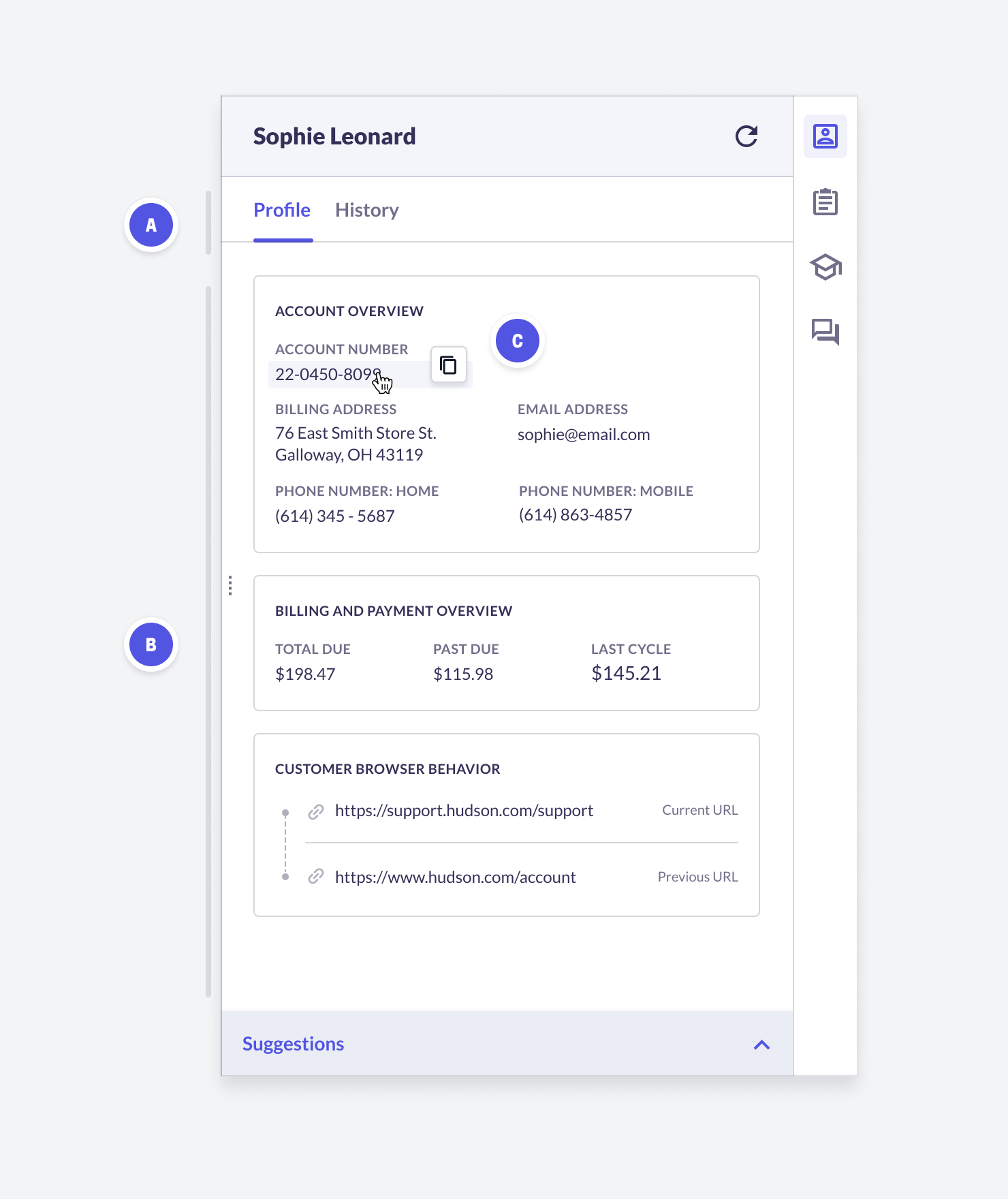
Customer Information
| Feature | Feature Overview | Configurability |
|---|---|---|
| Customer Profile (A) | Displays customer, company, and specific account information for authenticated customers. | Configurable |
| Customer History (B) | A separate tab that gives a quick snapshot of each current and historical interaction with the customer, including time, duration, notes, intent, etc. | Core |
| Copy Tool (C) | Hover-over tool to easily copy entities across Agent Desk. | Core |
Knowledge Base
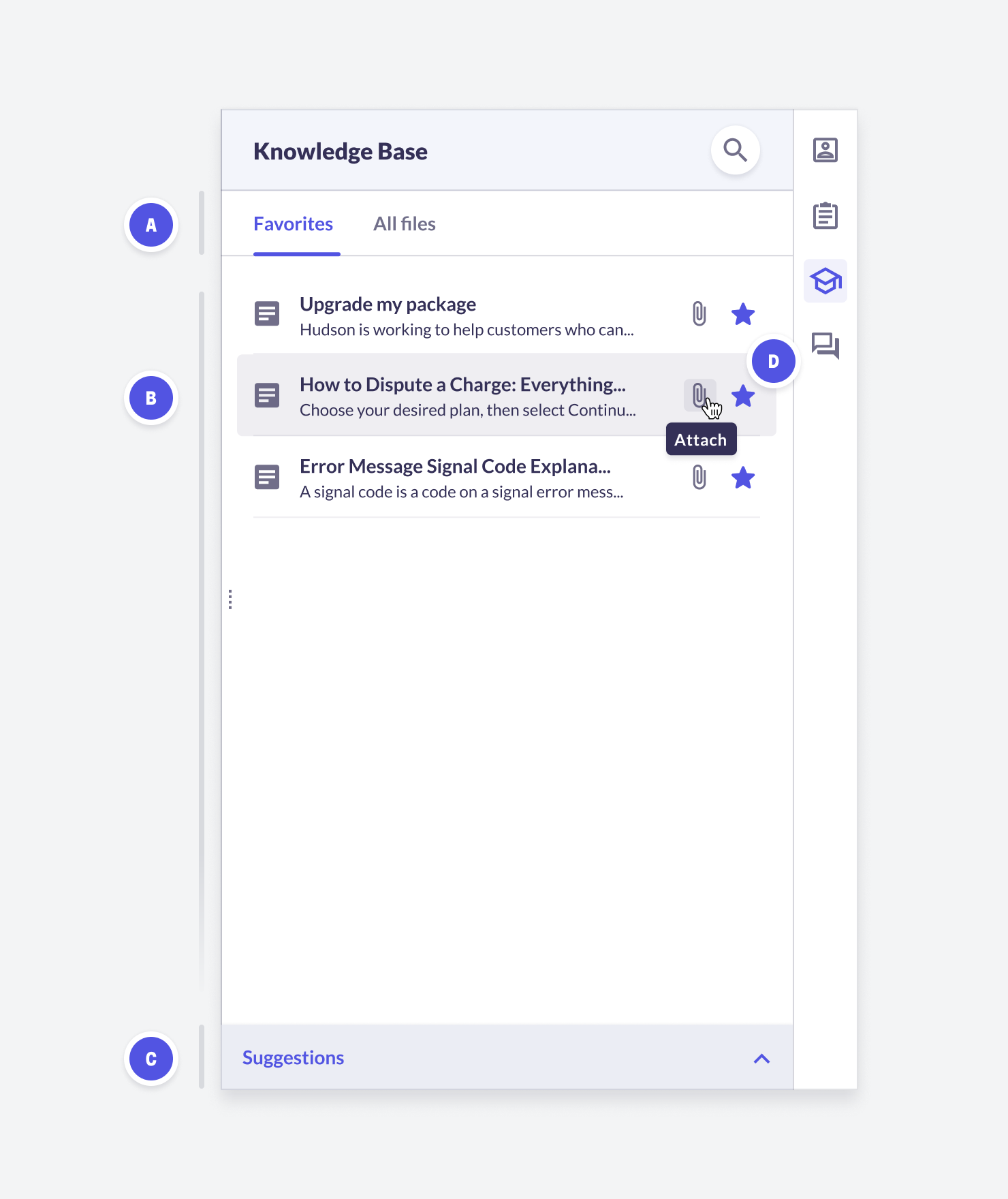
| Feature | Feature Overview | Configurability |
|---|---|---|
| Knowledge Base (A) | Agents can traverse a folder hierarchy of customer company specific content to search, add a favorite, and send content to customers. Select Favorites or All Files. | Requires you to upload and maintain Knowledge Base content via Admin or an integration. |
| List of Favorites or All Files (B) | Displays your Favorites or All Files. | Configurable |
| Knowledge Base Suggestions (C) | Suggests Knowledge Base articles to agents. | Core |
| Contextual Actions (D) | Agents can attach an article (send to a customer) or make it a favorite. | Configurable |
Responses
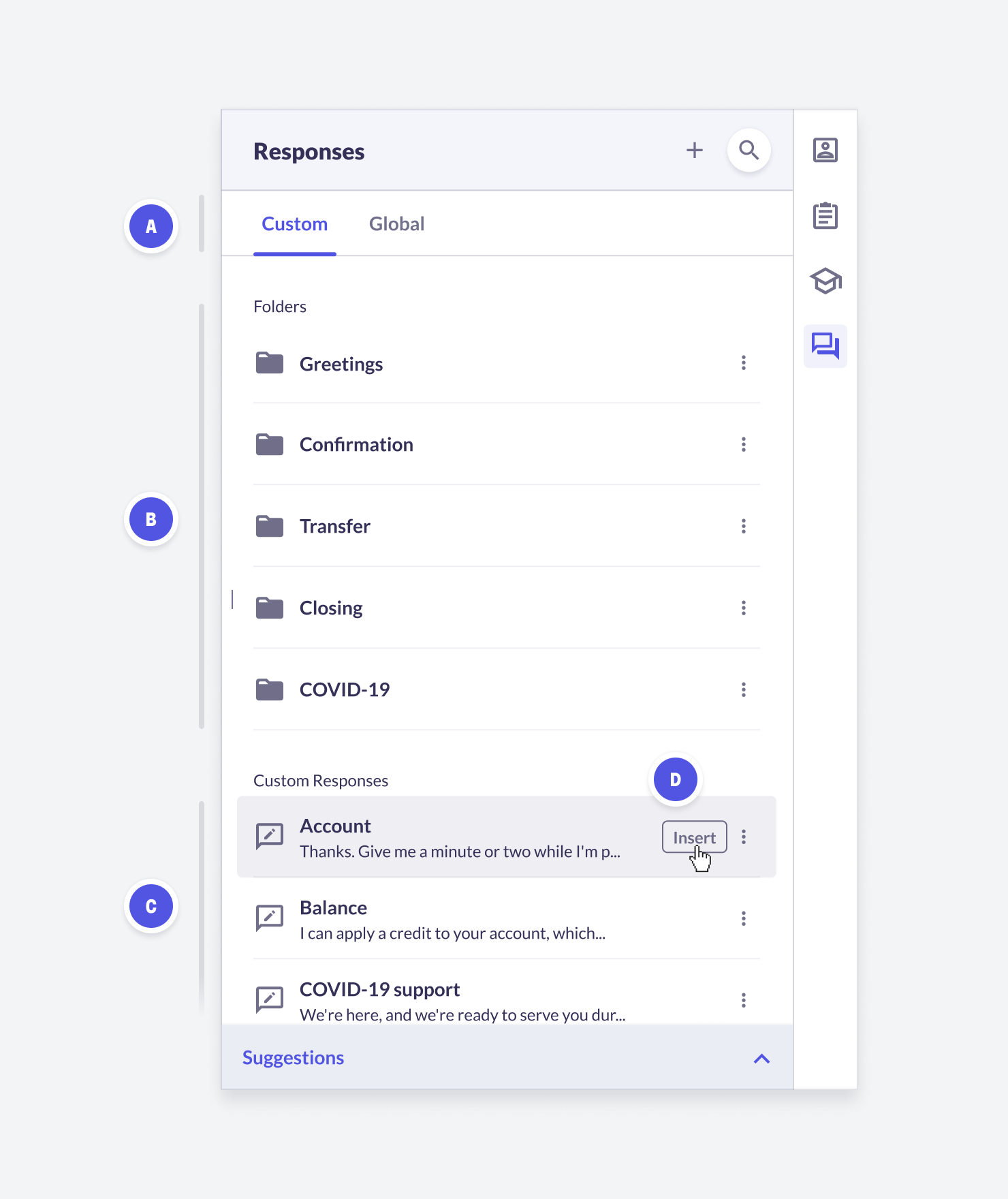
Feature | Feature Overview | Configurability |
Custom Responses (A) | Agents can create, edit, search, and view custom responses in Agent Desk. Agent Desk uses these custom responses in Auto Suggest. Click + to create new custom responses. To edit, hover over a response and select Edit. Click the Search icon to search custom responses. If an agent sends something that isn’t in their custom library or the global whitelist, ASAPP recommends it back to them from a growing list of their favorites. | Core |
Global Responses (A) | Agents can search, view, and click-to-insert responses from the global whitelist. Click the Search icon to search the global responses. | Core |
Navigate Folders (B) | In both the custom and global response libraries, agents can navigate into and out of folders. | Core |
Uncategorized Custom Responses (C) | Single custom responses that you add but do not categorize into a specific folder display here. | Core |
Click-to-Insert (D) | In both the custom and global response libraries, agents can hover over a response and click Insert to insert the full text of the selected response into the typing field. | Core |
Chat Takeover | Managers can takeover an agent’s chat. | Core |
Receive attachments | End customers can send pdf attachments to agents in order to provide more information about their case. | Core |
Chat Takeover
Administrators (managers or supervisors) can take over chats from agents or unassigned chats in the queue. This feature is useful for:- Closing resolved chats that need disposition
- Handling complex or convoluted conversations
- Managing queue traffic during high-volume periods
- Navigate to the conversation in Live Insights
- Open the transcript area
- Click the Takeover button in the upper left-hand corner
- Confirm the takeover action
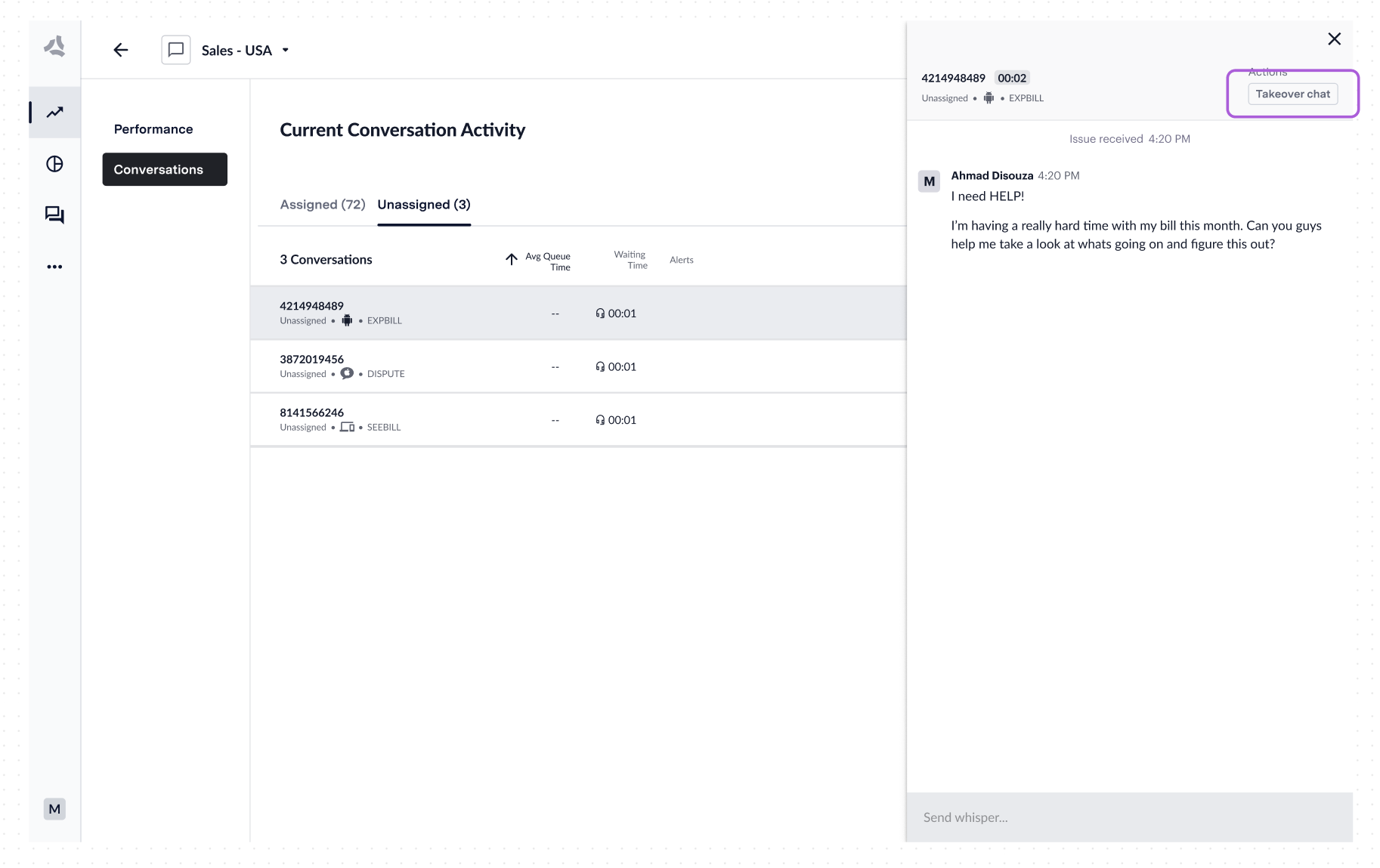
Wrap-Up
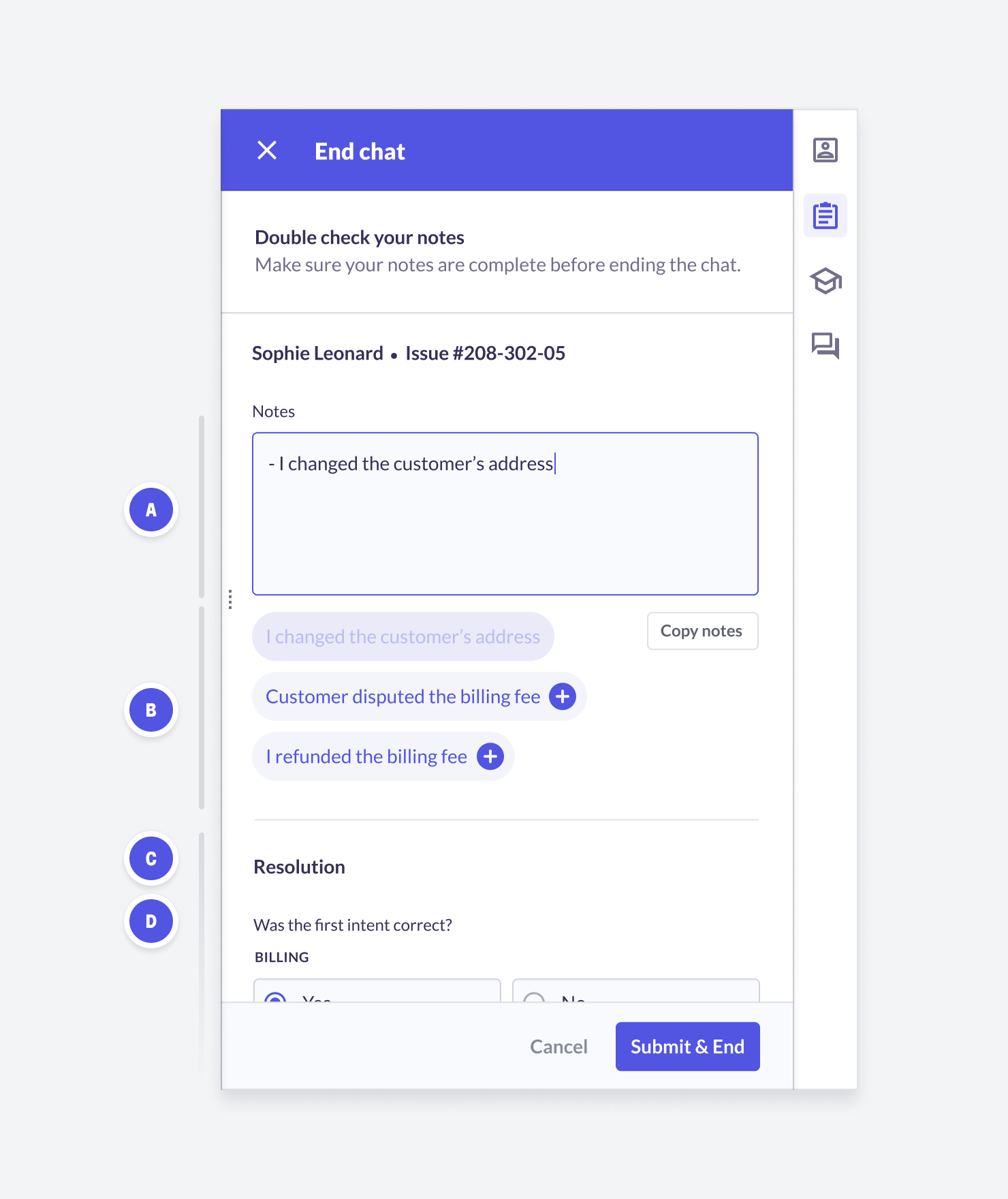
| Feature | Feature Overview | Configurability |
|---|---|---|
| Chat Notes (A) | Agents can leave notes during a chat and at the end of a chat. | Core |
| End Chat Disposition (C) | Ask the customer if the initial intent was correct. | Core |
| End Chat Resolution (D) | Agents can indicate if an issue is resolved or not while closing. | Core |
Receiving Attachments
Agents can ask for and receive PDF and image attachments from end customers. This feature is particularly useful for scenarios like fraud cases where agents need proof of transactions. When a customer sends an attachment, the agent will receive a notification in the chat.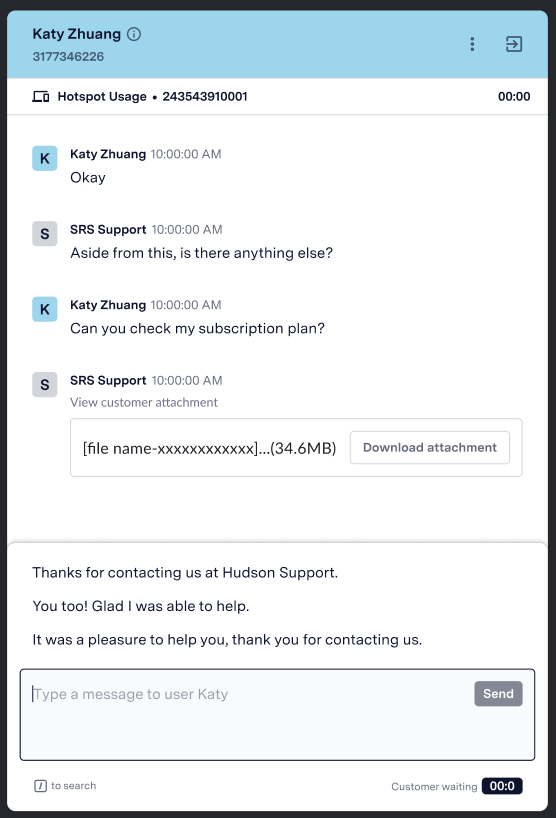
Supported File Types
Supported File Types
- JPEG
- JPG
- PNG
File Size Limits
File Size Limits
Current Support
Current Support