Feature Release
This is the announcement for an upcoming ASAPP feature. Your ASAPP account team will provide a target release date and can direct you to more detailed information as needed.Overview
The S3 data tablerep_assignment_disposition will include a new field called auto_summary_txt that shows the automatically generated summary text submitted in Agent Desk for a given assignment. The field disposition_notes_txt will remain and continue to show any free-text disposition notes submitted by the agent.
Use and Impact
Theauto_summary_txt field will be present for all customers, though it will only show a value if AI Summary (formerly called Automatic Summaries) is enabled in Agent Desk.
The
auto_summary_txt field will always be present if AI Summary is enabled, regardless of the underlying model used to generate summaries.How It Works
Expected Output When AI Summary is enabled, theauto_summary_txt shows a string containing each sentence of the automatically generated summary successively in a paragraph, in the order the key events occurred in the conversation. The disposition_notes_txt field will show any additional notes as a string.
| Field | Description |
|---|---|
auto_summary_txt | Customer chatted in for help with using their flight credit. Customer explained they were unable to use the credit because their reservation was on hold. Agent explained the customer would need to set the ticket on hold again. Agent informed the customer that they would have to accept voluntary changes to the reservation made under the confirmation code ejzqxr. Agent was unable to help the customer with the booking. |
disposition_notes_txt | pax wanted to make payment using flight credit / informed pax to proceed with vol changes // pax denied |
auto_summary_text.
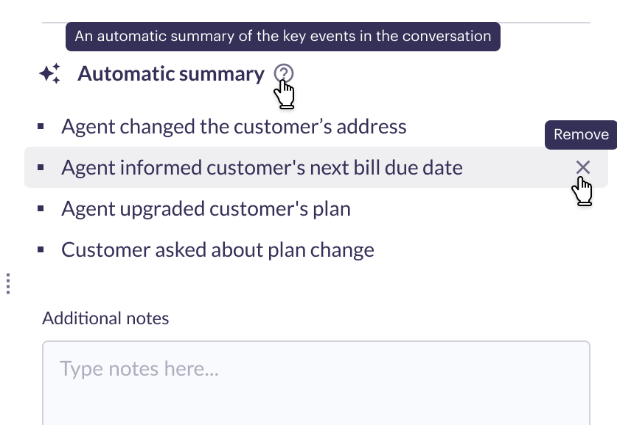
FAQs
-
When will
auto_summary_texthave a value?- For any assignment where the agent submitted one or more bullets of an automatically generated summary.
- If an agent removes every bullet in the summary, the
auto_summary_textfield will be empty. - If AI Summary is not enabled, the
auto_summary_textfield will be empty.
-
Does the type of model used for AI Summary affect the value in
auto_summary_text?- If AI Summary is enabled, the
auto_summary_textfield will have a value regardless of the model used to generate the summary. The underlying model only affects the words used in the generated summary.
- If AI Summary is enabled, the
-
How can I tell if AI Summary is enabled?
- When the right-hand panel expands at disposition time, the Notes panel shows a bulleted automatic summary above a manual disposition field labeled Additional Notes.
- If AI Summary is not yet enabled, the Notes panel contains summary tags that agents can manually select to be inserted into a manual disposition field below. For more information about the process to enable AI Summary, reach out to your ASAPP account team.